Today I tried out a beta application from Autodesk called Autodesk123D. It's based on the concept of taking a number of photographs and importing them into software that will then stitch it all together and self-build objects for you. There are many solutions out there and I've tried several. I haven't found any that were easy and surefire..but this one is the best I've tried.
I thought I'd start with photos of my robot that sits outside. Today was overcast, which may actually help, as it meant no "blown-out" reflections from the sun. I quickly circled the robot and snapped about 35 images. Those were loaded into the application and sent to a "cloud server" to be prepared. Once it was done, I could turn the object all around! Check it out:
Once I "deleted" the other portions of the scan (ground, car, house, etc). I could then download the robot as a 3D object which I can now clean up and play with! Here is the object inside an application
called "Hexagon".
And here it is as a wireframe...pretty cool! You can see from the image above that I have to clean up the top of the body of the robot (and bottom) and do some other fixes to the feet/sign. Considering the amount of work I put into it (almost none other than taking pics and uploading it)...it's pretty amazing. A friend of mine would say "magic".
Now it's time to sculpt something and try that out!
Stay tuned!

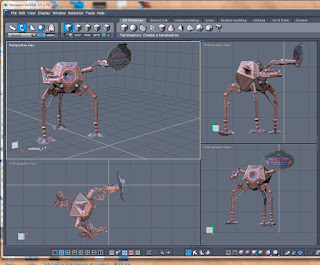

That's incredibly cool Doug. Make me think back to when I first started getting into 3D Studio when it came out the the process I had to go through to build something....now this?!?! WOW!
ReplyDeleteYou should download that free version of Bryce and have your robot walking through the jungle and up mountains, etc. Thanks for sharing!